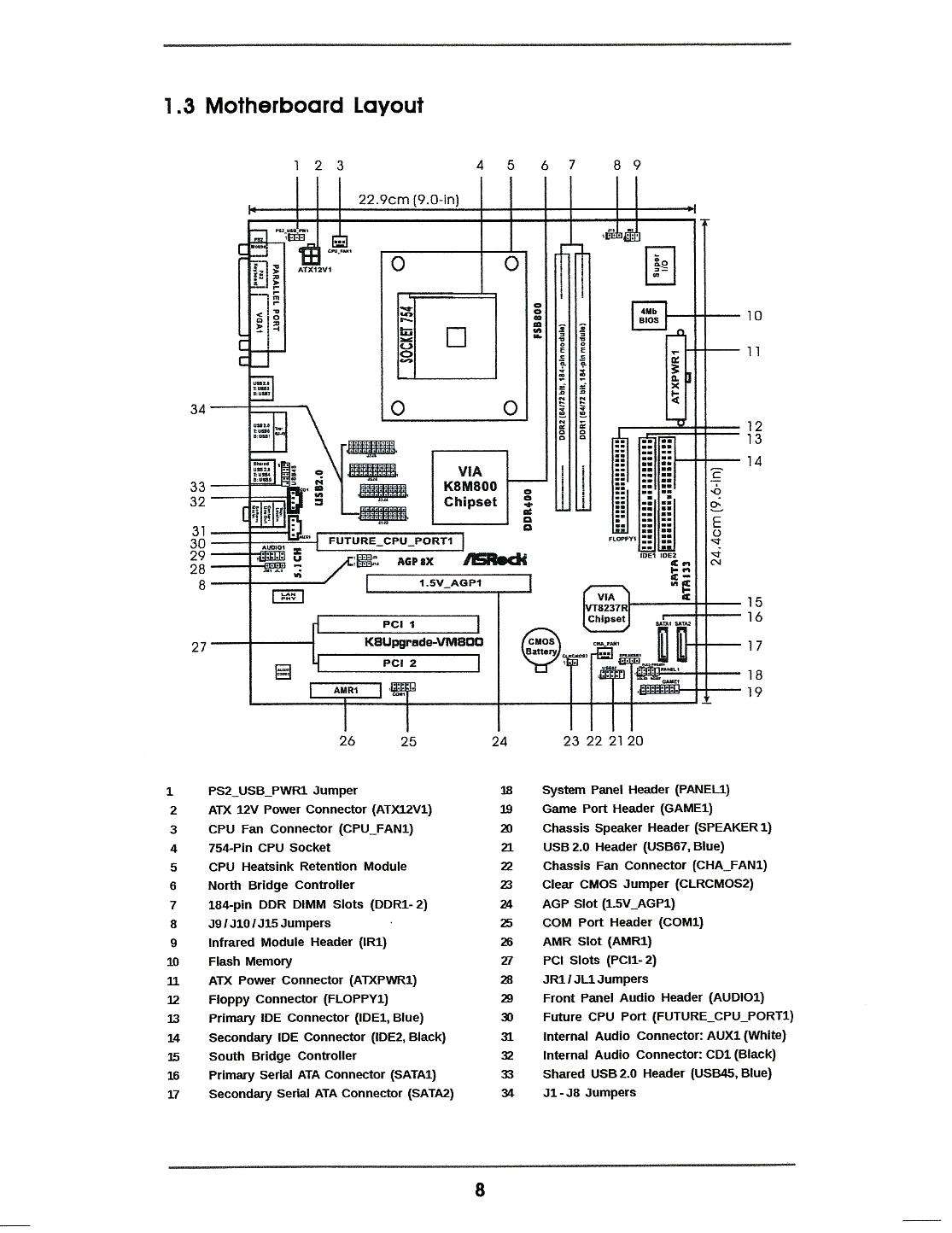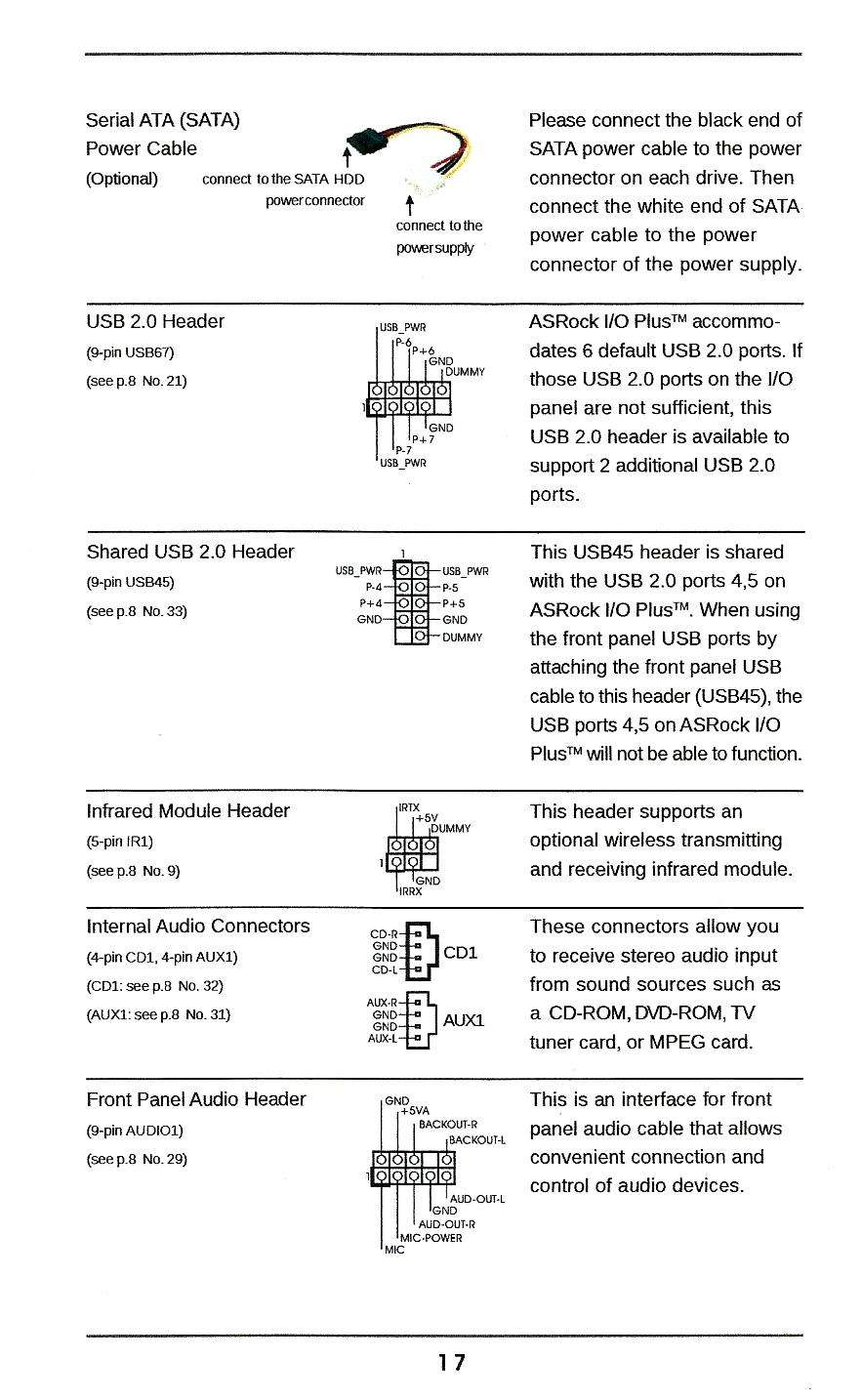Author: premysl.tichy
Subject: Fatal1ty z170 gaming k4 motherboard do not boot
Posted: 28 Dec 2016 at 6:32am
Subject: Fatal1ty z170 gaming k4 motherboard do not boot
Posted: 28 Dec 2016 at 6:32am
Motherboard: Fatal1ty z170 gaming k4
CPU: Intel i3-6100, 3,7 GHz
Memory: RAM Kingston 8GB DDR4 2666MHz CL13 (HX426C13SB2/8) HyperX Savage Black
Graphics: Sapphire NITRO+ Radeon RX 480 OC GDDR5 4GB
Disk: Western Digital 1TB, 3.5", SATAIII/600, 7200rpm, 64MB, WD10EZEX
DVD: LG GH24NS black bulk
I am getting no video from hdmi graphics card or from on-board hdmi port. Seems to me that there is problém with memory or motherboard. I have tried all memory slots and nothing chaged. I am not sure if this memory is compatible with this board. bios_a1 LED is on (red light), cooling fans are moving including CPU and GPU fans, lights on Graphics cards are also on. All connectors checked.
 discotunax99 wrote:
discotunax99 wrote:

 It sure isn't as simple as OC'ing an AMD system.
It sure isn't as simple as OC'ing an AMD system.